⚙️ Settings
Configure your MergeTimer settings to optimize your workflow and ensure a smooth development process. Below are the different settings you can adjust:
⏲️ Timer Duration
Set the duration for the timer on pull requests. This determines how long the timer will run before it reaches 0. Adjust the timer duration based on your team's review process and urgency.
🗓️ Timer Schedule
Define the time ranges during which the timer will count. The timer will only be active and count down during the specified time ranges. Adjust these settings based on your team's working hours and availability to ensure that the timer aligns with your review process.
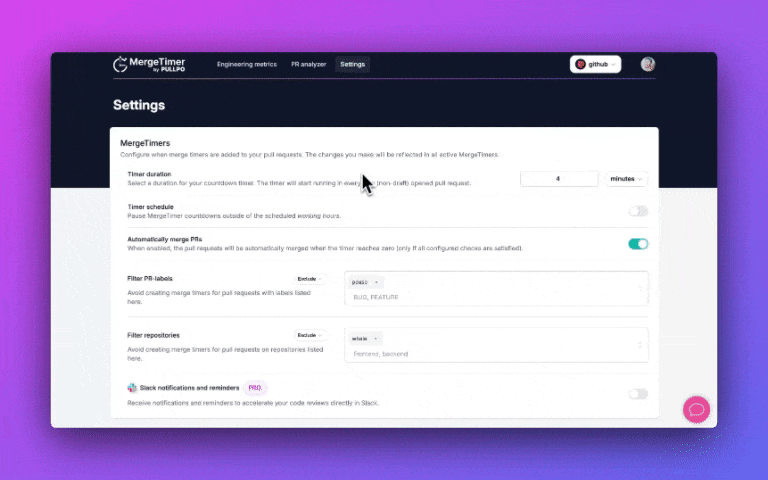
🤖 Automatically Merge Pull Requests
Enable this setting to automatically merge pull requests once the timer reaches 0. The bot may not be able to merge the PR if there are conflicts or if the destination branch is protected.
🏷️ Filter PR-Labels
Use labels to avoid setting timers on specific pull requests. If you add a filtered label to a pull request with a timer already running, the timer will stop. This allows you to manage exceptions and special cases where a timer is not needed.
📂 Filter Repositories
Specify repositories where you do not want to create timers for pull requests. This setting helps you exclude certain repositories from the timer functionality, giving you more control over where timers are applied.
🔔 Slack Notifications and Reminders
Enable Slack notifications and reminders to keep your team informed about the status of pull requests and timers. Receive real-time updates and reminders to ensure timely code reviews and merges.

